Publisher Guide: Preparing Your App for iOS 14
By Ionut Ciobotaru
Update as of Feb 8, 2021: Apple’s AppTrackingTransparency (ATT) framework is expected to go live and be enforced in the upcoming public release of iOS 14 in March.
The official launch date of Apple’s iOS 14 update is yet to be announced but can be expected sometime in September. With major privacy changes fast approaching, AdTech companies are gearing up for what will be a huge impact on the entire mobile advertising ecosystem. Verve Group’s Chief Product Officer Ionut Ciobotaru recently addressed the IDFA ‘apocalypse’ arriving with iOS 14, commenting on the changes to privacy actually being a very important and necessary milestone for mobile advertising.
Focusing now solely on publishers, what can be done to ensure readiness for iOS 14?
Consent vs. Platform Opt-In
Privacy laws such as GDPR and CCPA enforce user consent for the collection of data that developers are required to follow. Many publishers are already customizing their consent pop-ups to match their app’s UI and language. To support this, it is important that the ad networks that publishers work with have a CMP (Consent Management Platform) which allows them to collect consent from users, like Verve Group’s own in-house CMP.
Apple’s iOS 14 opt-in on the other hand is a platform-specific requirement and has limitations for customization, with only the text being possible to adjust. Publishers should optimize both the pop-ups and their flow within the app in order to follow governmental regulations. Not only that but to also follow platform requirements and maximize consent as well as opt-in.
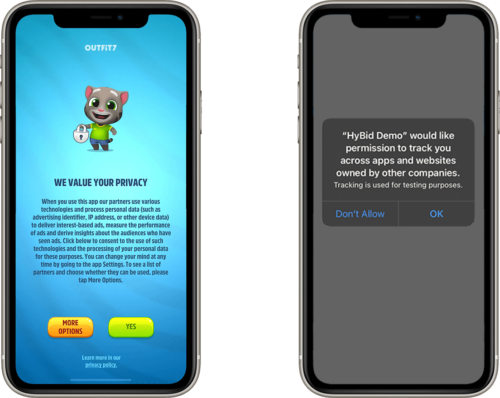
Customize the iOS 14 Platform Opt-in Pop-Up
Apple’s iOS 14 update will require app publishers/developers to explicitly ask users for their permission to track them across apps and websites of other companies, in order to serve personalized ads. Publishers need to explicitly call the Apple system pop-up within the code, however, they are able to choose at what stage in the user’s app experience that this will be done.
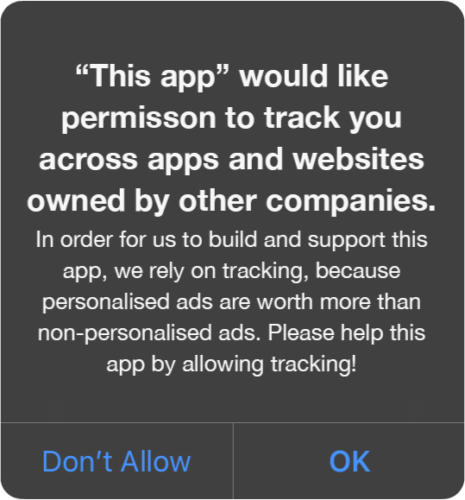
The right timing of calling Apple’s system pop-up is essential in order to increase the opt-in rate and should be after the publisher’s own app-specific pop-up, which will be addressed in the next point.
Additionally, Apple’s system pop-up can be optimized for best results. Publishers can customize the text under the first sentence and there are no character limitations, however, it must fit the pop-up window. Verve Group recommends that our publishers insert a clear description explaining why tracking is needed in this field. See one example of how you can adjust the pop-up to the left.
Insert the Consent Pop-up Before the Opt-in Pop-Up
The first pop-up that the user sees is ideally the consent pop-up, which should include the data that is being used (for governmental regulations such as GDPR). Most importantly, the pop-up should explain to the user why consent is important for the publisher, e.g. mentioning that the app is built on and supported by personalized ads. Without a proper explanation, the user may not understand why consent is needed and decline. However, with a clear description, publishers can prepare their users for Apple’s opt-in pop-up which should be prompted after the consent.

Utilize Clear and Specific Language
Clear and comprehensible wording should be used when asking for consent from users and being specific about the purpose of data collection – what will the user’s data be used for? Avoiding general phrasing and being upfront with the user should be enforced practices for publishers.
Depending on the target audience or app category, publishers can also adjust the language to suit its users. Just as in-app text is tailored to the target audience, consent pop-ups can also be written to communicate to users effectively. A/B testing should also be carried out on consent pop-ups in order to measure performance effectively and optimize the experience for app users.
Update the App’s Info.plist
Another essential action for publishers to prepare for the upcoming iOS 14 update is to add all of the partner network IDs (SSPs as well as DSPs), which are issued by Apple, into the information property list file (info.plist). This step is very important as the IDs of each advertising partner are required in order to display ads. At Verve Group, we’re here to assist our publishers by providing the right IDs to insert into the info.plist. Publishers should also ask their other partner ad networks about the changes that need to be implemented with new SDK releases and ensure they add all of their partners’ SKAdNetwork IDs into the info.plist as well.
Additional Points To Check Before the iOS 14 Update
- Analytics: Publishers should ensure that the analytics they are using are capturing all of the events which are needed
- Consent Management Platform (CMP): Publishers should make sure that the network partner they are working with has CMP support, like Verve Group’s in-house CMP which allows publishers to collect consent from users
- Ability to change the pop-up messages: It is a major advantage if publishers can make adjustments to the pop-up message directly without needing to update their app. Publishers should check the capacity for this and also see if they are able to A/B test the pop-ups
Apple’s iOS 14 IDFA changes will surely rock the whole mobile advertising industry, but by making preparations in advance, publishers can ensure their app is ready for the next wave. See below for a checklist to prepare for the upcoming iOS 14 and download below.
Publisher Checklist to Prepare for iOS 14
Download the editable checklist here. If you’ve any questions or concerns regarding iOS 14, please reach out to us or your Account Manager directly and we’ll help to guide you further.